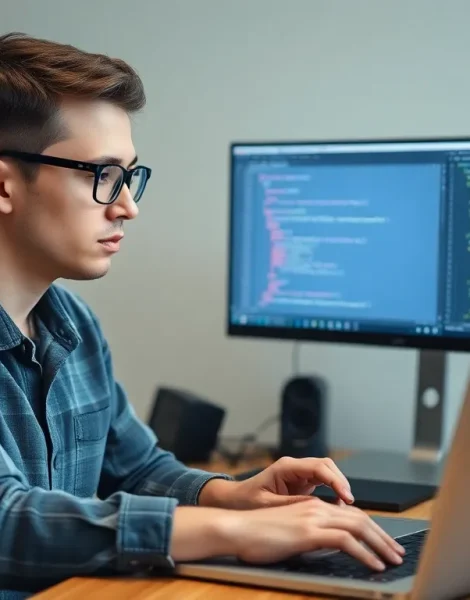In the world of end-to-end testing, Cypress is like that reliable friend who always shows up on time—except this friend runs tests at lightning speed and doesn’t complain about the coffee. It’s designed for developers and testers who want to ensure their applications perform flawlessly without the headache of traditional testing frameworks. With its real-time reloads and easy debugging, Cypress turns the daunting task of E2E testing into a walk in the park—complete with a picnic basket and a refreshing lemonade.
Table of Contents
ToggleOverview of Cypress for E2E
Cypress stands out as an efficient tool for end-to-end (E2E) testing in modern web applications. Features like real-time reloading enhance the testing workflow, enabling developers to see changes immediately. Debugging becomes straightforward, thanks to the clear feedback provided during test execution.
Developers appreciate Cypress’s user-friendly interface. Its architecture operates directly within the browser, allowing tests to run in the same environment as the application. This results in a more realistic testing experience, closely mirroring user interactions.
Testing with Cypress involves writing tests in JavaScript, which is accessible for many developers. As a result, it integrates seamlessly into websites developed using popular frameworks like React and Angular. Furthermore, maintaining tests proves easier due to Cypress’s intuitive syntax and comprehensive documentation.
Simulating user actions becomes effortless. Cypress enables developers to interact with elements on the page, mimicking real user behavior. Commands execute synchronously, reducing the complexity of handling asynchronous tasks.
E2E testing often reveals critical issues. By using Cypress, developers can catch bugs early in the development cycle, saving both time and resources. Automated tests validate application functionality, ensuring consistent performance across different browsers.
Compatibility with CI/CD pipelines strengthens Cypress’s value in automated testing. Its ability to run tests in various environments brings flexibility to the testing strategy. Furthermore, Cypress’s extensive plugin ecosystem allows for additional features like version control and visual testing.
Cypress simplifies E2E testing while enhancing collaboration between developers and testers. Its fast execution, ease of use, and robust features make it a preferred choice for ensuring application quality.
Key Features of Cypress for E2E

Cypress offers several powerful features that enhance end-to-end testing. Real-time feedback and easy debugging significantly improve the developer experience.
Real-Time Reloads
Real-time reloads allow developers to see test results almost instantly. Every code change triggers an automatic refresh, eliminating the need for manual reloading. This feature helps in identifying issues quickly, streamlining the development process. Developers gain confidence by observing live updates as interactions with the application unfold. Enhanced visibility fosters faster iteration cycles, making it easier to achieve reliable test outcomes.
Time Travel Debugging
Time travel debugging sets Cypress apart with its unique visual capabilities. This feature enables developers to hover over test commands to view the application state at each step. Immediate context is provided for every command executed, allowing for effortless examination of test flows. Detecting bugs becomes simpler since developers can pinpoint where things went wrong. Ultimately, this method enhances efficiency, ensuring the testing process remains thorough and accurate.
Advantages of Using Cypress for E2E
Cypress provides numerous advantages for end-to-end testing, enhancing both reliability and speed for developers.
Improved Test Reliability
Cypress ensures improved test reliability through its direct interaction with application code. Tests run in the same environment as the app, which allows for accurate simulation of user actions. Synchronous command execution simplifies error handling, making it easier to identify issues before deployment. Instant feedback from test results fosters a rapid development cycle. Developers often find that Cypress’s built-in debugging tools streamline the troubleshooting process. With detailed error messages and straightforward command logging, pinpointing problems becomes more efficient. Tests remain highly maintainable, which supports consistent performance across different browsers. Overall, Cypress boosts the confidence of developers by promoting reliability in their testing efforts.
Faster Test Execution
Faster test execution becomes a key benefit when using Cypress. Real-time reloading allows immediate visibility of changes after code updates, significantly speeding up the testing workflow. The parallel execution of tests enhances the performance, reducing overall execution time. Developers can run tests in the same process as their application, minimizing the need for time-consuming setup. Cypress’s ability to mimic network requests and responses accelerates the testing process, eliminating extraneous delays. The streamlined interface further contributes to quicker test development and execution. Many teams notice a marked increase in productivity, as Cypress helps optimize their testing strategy. This efficiency transforms the testing phase into a seamless part of the development cycle.
Setting Up Cypress for E2E Testing
Setting up Cypress for end-to-end (E2E) testing involves a few key steps to ensure optimal performance.
Installation Guide
Begin by installing Cypress via npm. Running the command npm install cypress --save-dev adds it to the development dependencies. Post installation, use npx cypress open to launch the Cypress Test Runner. The first run prompts the creation of a default folder structure in the project directory. This structure includes folders for integration tests, fixtures, and support files, which streamline test organization.
Remember, using the latest version ensures access to current features and fixes. Always refer to official documentation for up-to-date installation processes, as they may evolve over time.
Configuration Tips
Configuration plays a vital role in Cypress testing efficiency. Modifying the cypress.json file allows customization of base URL and viewport settings. Setting a specific base URL simplifies test code, eliminating repetitive URL inputs. Adjusting the viewport size provides a realistic representation of how users interact with the application. Additionally, using environment variables facilitates adjustments based on different testing environments, improving flexibility.
Integrating plugins enhances functionality, enabling features like visual testing and reporting. Consistent configuration across team members leads to standardized test execution, improving collaborative efforts in E2E testing.
Writing Tests in Cypress for E2E
Cypress allows developers to create effective E2E tests with an easy-to-understand structure. Organizing tests improves readability and maintainability.
Best Practices for Test Structure
Adopting a clear structure enhances test organization. Begin by grouping related tests into describe blocks, which reflect the features or components being tested. Each test should utilize the it function to define specific behaviors. Naming conventions matter; using descriptive names aids in understanding test purpose. Modularizing code through custom commands or functions reduces duplication, making tests simpler to read and modify. Review and refactor regularly, as this keeps tests updated and relevant. Finally, utilize hooks like before and after for common setup and teardown processes, ensuring a cleaner test flow.
Common Testing Scenarios
Testing scenarios often fall into distinct categories, including user interactions, data validation, and error handling. For user interactions, tests mimic actions like clicks or form submissions to ensure expected behaviors occur. Data validation checks involve verifying correct data flow, such as ensuring forms accept only valid inputs. Error handling scenarios should confirm applications manage mistakes gracefully, which maintains user experience. Additionally, tests can cover API requests to ensure responses adhere to expected formats. By addressing these common scenarios, developers ensure robust application quality and user satisfaction during E2E testing.
Cypress has proven to be a game changer in the realm of end-to-end testing. Its user-friendly interface and powerful features streamline the testing process while boosting developer confidence. The ability to simulate real user interactions and provide instant feedback makes it an invaluable tool for teams aiming for high-quality applications.
With its seamless integration into CI/CD pipelines and extensive plugin ecosystem, Cypress adapts effortlessly to various development environments. By simplifying test writing and maintenance, it fosters collaboration between developers and testers. Embracing Cypress not only enhances testing efficiency but also transforms the way teams approach application quality assurance.